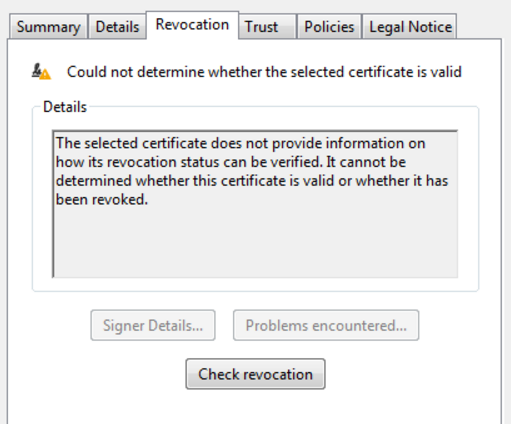The National Academic Depository Bill requires all
educational institutions in India to store their student credentials with SEBI
approved depositories (presently limited to NSDL and CDSL). This Bill came
about in response to the menace of fake degrees and certificates being
presented in order to secure employment / admissions by unscrupulous entities. The
Bill seeks to create central repositories where potential employers can verify
the authenticity of candidate's educational credentials. This is a laudatory
objective, given how rampant the problem of fake credentials and certificates
is, in India.
The Govt of India is keen to get this rolled out quickly
(see here and here), and the HRD minister seems keen as well.
Some observations:
1) Implementing the NAD is a massive Operational Challenge.
Unless an eco-system is put in place, its adoption / implementation is unlikely
to happen within a reasonable frame of time. While the depositories are large
organizations and they have the backing of the law, it is unrealistic to expect
them to have the man-power or the reach to connect with and bring on-board
every single educational institution in the country.
2) Most of the initiatives under Digital India have focused
on creating 'eco-systems' rather than a single entity becoming responsible for
entire implementation. Probably the best example is the UIDAI, which has published
Aadhaar 'APIs' or Application Programming Interfaces, that allow third parties
to build applications and reach out to end-users. This is the single most important factor in the rapid adoption and success of Aadhaar based programs, and credit
is due to the visionary leadership of UIDAI. If UIDAI had taken upon itself the
responsibility of building every single application and attending to every single
customer, it's unlikely the Aadhaar program would have been as successful as it
has been. Another excellent example is the UPI interface, which will allow
parties to build payment related applications for specific customer verticals /
use-cases.
3) Educational Institutions are likely to require training /
hand-holding in the adoption stages as well as on an on-going basis if they are
to participate in the NAD. Educational credentials are generated semi-annually
(at least), so in addition to initial on-boarding, educational institutions
will need to process educational credentials for NAD at least two times
annually. A large number of service providers in the education space already
work with educational institutions all over India. (Truecopy Credentials is one
of them). The Depositories should probably consider leveraging this existing
eco-system to quickly enhance the adoption of NAD. Would it not be a win-win
for all parties? (Depositories quickly build up their database, Educational
Institutions get the on-premise service they need, and service providers earn a
business - thereby providing more employment).
To summarize, the Depositories should consider exclusive focus
on building out the backend technology and an API (Just like UIDAI). They
should publish this API (can be of "paid-subscription" variety) and then train & qualify service providers to
work with educational institutions. These service providers would effectively
become stake-holders in growth and propagation of the system. With such an
ecosystem in place, there is a good chance that most educational institutions
in India would become part of the NAD within 2 years.